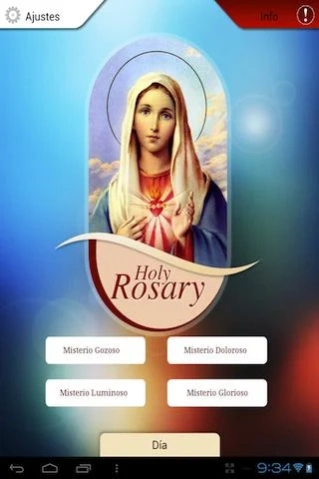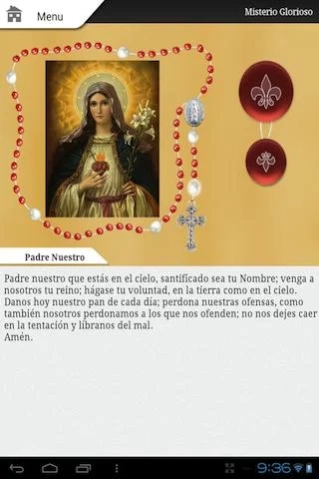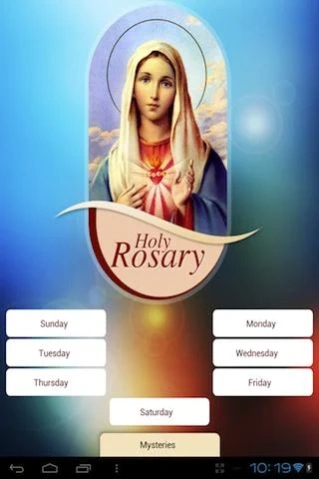Holy Rosary 2
Paid Version
Publisher Description
Holy Rosary - Rosary
Rosary for Android is an inspiring way to reflect upon the Mysteries from the life of Jesus Christ. This app is perfect for catechism students who have trouble remembering all of their prayers, or for your own personal daily worship. With all of the Rosary prayers from the official Vatican website inside, and the easy to use controls, you can see every day with colorful prayer chains formed to your liking. Adjust the font size to accommodate your visual preference.
As you make your way through the daily prayers. Each mystery is depicted in living color with beautiful pictures. This gorgeous art work is accompanied by Bible passages to help you reflect more deeply on each event with an easy and simple to use.
Rosary is the most versatile prayer app on the market, today. Everything you need is in one convenient place, so you can pray the Rosary where and when you choose.
About Holy Rosary
Holy Rosary is a paid app for Android published in the Reference Tools list of apps, part of Education.
The company that develops Holy Rosary is Electronic Business Solutions. The latest version released by its developer is 2. This app was rated by 6 users of our site and has an average rating of 3.7.
To install Holy Rosary on your Android device, just click the green Continue To App button above to start the installation process. The app is listed on our website since 2013-08-08 and was downloaded 165 times. We have already checked if the download link is safe, however for your own protection we recommend that you scan the downloaded app with your antivirus. Your antivirus may detect the Holy Rosary as malware as malware if the download link to com.ebsolutions.holyrosary is broken.
How to install Holy Rosary on your Android device:
- Click on the Continue To App button on our website. This will redirect you to Google Play.
- Once the Holy Rosary is shown in the Google Play listing of your Android device, you can start its download and installation. Tap on the Install button located below the search bar and to the right of the app icon.
- A pop-up window with the permissions required by Holy Rosary will be shown. Click on Accept to continue the process.
- Holy Rosary will be downloaded onto your device, displaying a progress. Once the download completes, the installation will start and you'll get a notification after the installation is finished.